Social Story Collages
I’m sure I didn’t invent these… I more just “came up with” an idea. An idea that I’m now a little obsessed with doing for all of my students:
Social Story Collages!
What does that mean? It means I take actual photos of students demonstrating expected (or unexpected) behaviors on the iPad and then sit down with them during therapy and make up a social story right on the iPad. They are short, simple, very clear cut (no more abstract clip art!), and easily email-able to teachers and parents. LOVE!
Materials needed:
1. iPad/iPhone, etc.
2. Pic Collage app (free) or any other collage app similar to this one
Procedures:
1. Find the app on your iPad! Open it up.
2. Tap on the plus sign to add a photo (or photos).
3. Add photos. Move them around and resize with your fingers. Tap on the check mark when you have added all the photos that you need.

4. Tap on the plus sign to add a background color/pattern. Tap on the check mark when you are happy with your choice.
5. Tap on the plus sign to add text. You can add stickers as well. Tap on “done”.
6. Add as much text as you need. Text can also be moved around and re-sized with your fingers.
7. Finally, tap on the upload image in the bottom right corner. Email the social story collage to anyone that needs a copy, including yourself! Easy to print!
Here is another one that an older student helped me create for himself. He was in the pictures and did all the typing!
Ta da! What do you think? Have you made a collage like this before to help teach social skills?

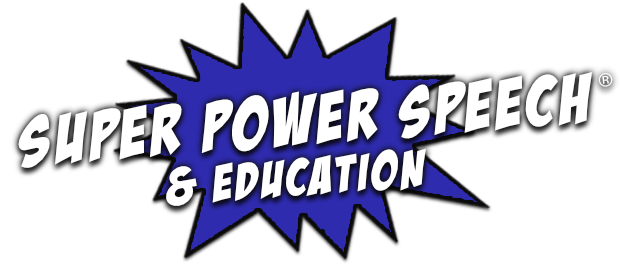
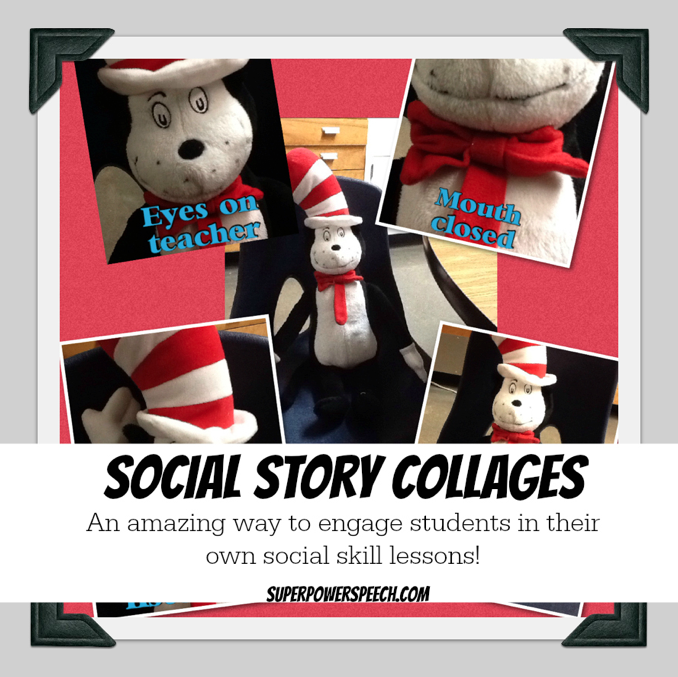

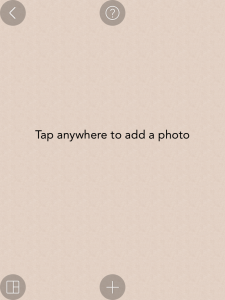
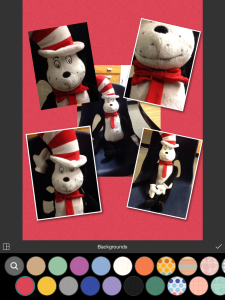

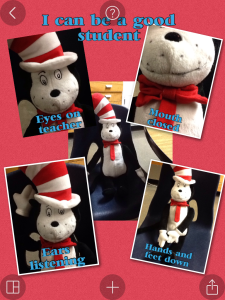
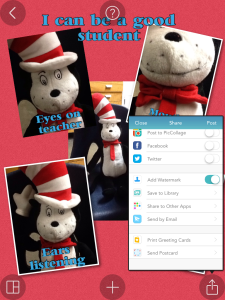
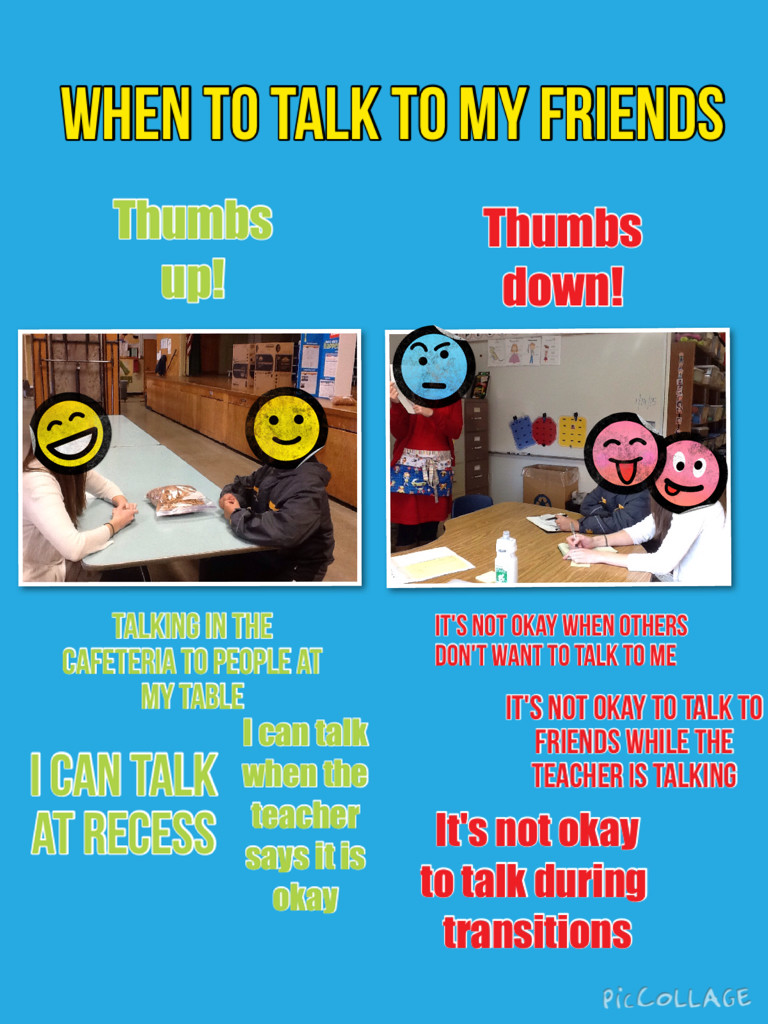
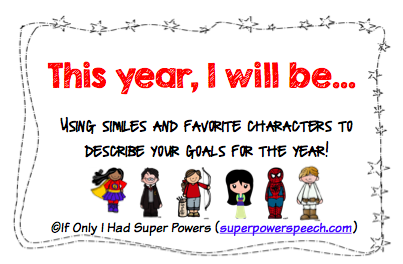
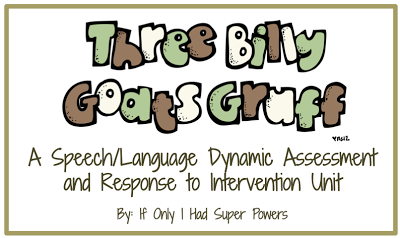
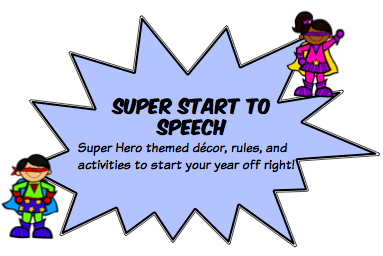
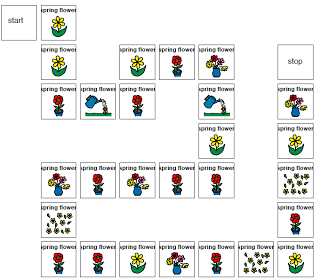


What a fabulous idea! Saves on time and printing and is so much more relevant. Can’t wait to try this with my students!
Can’t wait to try this out. Thanks for sharing.