No Boardmaker? No problem!
Due to a nasty combination of old laptops in our district, plus old Boardmaker CDs that are somewhat incompatible with said laptops, many special educators in my district have given up on trying to use Boardmaker.
Don’t get me wrong, I love Boardmaker and use it almost every day, but truthfully that is mostly out of habit. Everything (almost) I do on Boardmaker I could do without it. Possibly with even nicer results.
Seriously.
How? By using tools you probably already have access to in addition to google images or digital photos.
Here’s a little tutorial I just put together on Powerpoint:
Communication boards sans Boardmaker
1. Open Powerpoint, could also be done with Microsoft word, but Powerpoint gives you the incredible option to add voice and make this a voice output device! (if anyone knows how I can share a powerpoint on this blog, I would be glad to share what I’ve made!)
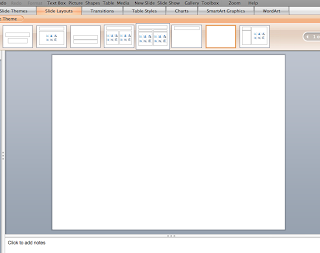
2. Choose a table. I like the 9 square table.

3. Here’s the best part…find an awesome image on google images and right click and “copy”.
3. Paste the images onto your Powerpoint table. Size them to fit in the boxes. Lay them out however you’d like (easily moveable later).
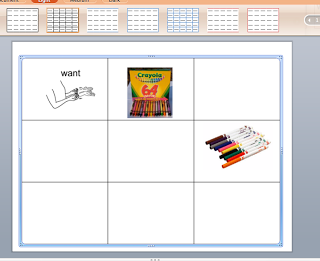
4. Add text to go with the images (important step as the goal of literacy is always important!)

5. Ta da! Even better than a Boardmaker board because of the realistic pictures!
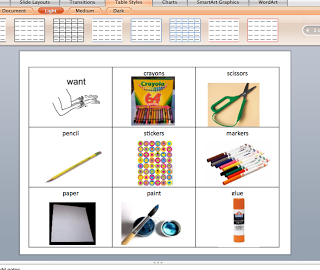
(This process is even better if you can take digital pictures of items within your classroom/home and of the individual doing tasks.)
6. Make sure to print and laminate (or put in a plastic sleeve). You can also cut the pictures up individually for PECS and/or sentence strips.
Great process for anyone without Boardmaker (or anyone that wants to add voice to their communication boards)! Make something awesome and share it with me!

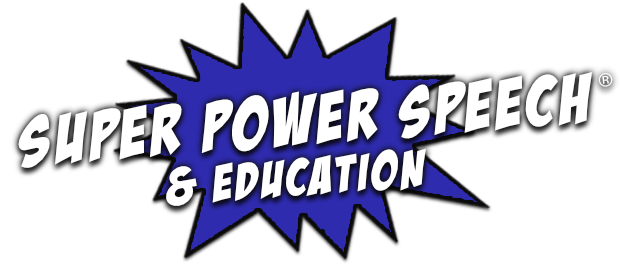
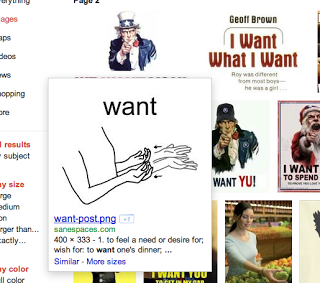
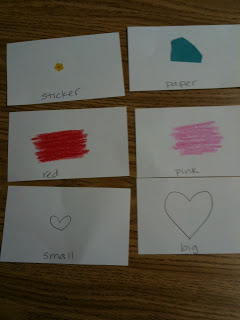

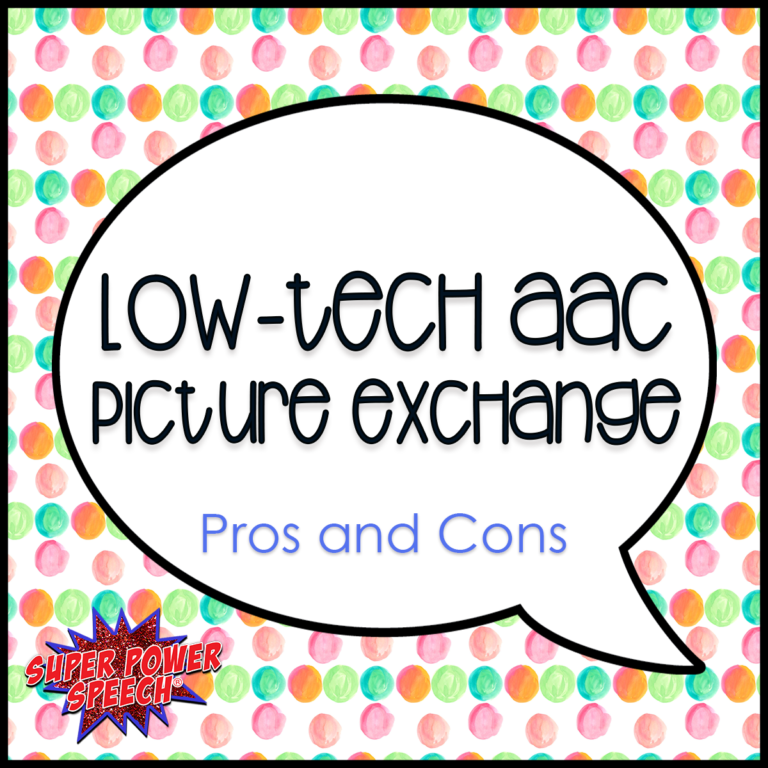
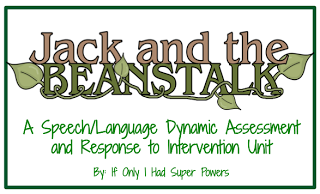


This is a great step by step – I’ll be sharing this thank you!
Boardmaker has always been expensive and that has limited it’s availability but the fast pace of technology developments means it really needs to look at updating it’s system or it will be filed with the dinosaurs!
Try embed.it.in to put your PowerPoint file in the blog post. I think it will work. Or convert your PowerPoint to PDF and then embed.it.in will definitely work. It allows you to embed files or links in blogposts.
Love any tips on how to do things cheaper.
I will definitely try that. Lets see if i can impress the small kids in the class,
This is one chick who is smitten with powerpoint anyway.
Great job, who needs stinkin’ Boardmaker anyway. Heehehehe!
God bless and have an extraordinary day sweetie!!!