Helping Students Who Struggle with Writing — Voice Typing

Do you have students that need to write sentences, paragraphs, or papers? Do any of them struggle physically with getting their thoughts onto paper? I have several students that meet these descriptors. They have fabulous ideas and could dictate to a person, but cannot get their ideas onto paper themselves. And since staff is seriously lacking, we don’t have adults wandering the school in order to write down all of these dictations.
Never fear! There are some wonderful FREE dictation tools out there for your students! All you need is access to a computer, like a Chrome book. I also have been using dictation on my tablet and phone recently in a variety of apps.
Voice typing is a great option for those who:
- Speak clearly and slowly
- Struggle with typing or writing things by hand
- Know what they want to write, but just can’t get it down
- Have some basic computer skills (can open a Google doc and find the areas to click)
Voice typing may not be a great option for those who:
- Speak quickly or do not enunciate well
- Struggle with coming up with ideas for their writing
- Revise excessively while they are speaking
- Have little to no computer skills
In the short video below, I demonstrate how to use Google’s Voice Typing feature within Google Docs.
In the comments below, tell me if you’ve used voice typing (or dictation) with your students?

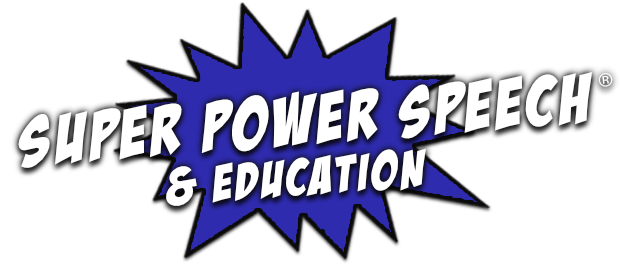
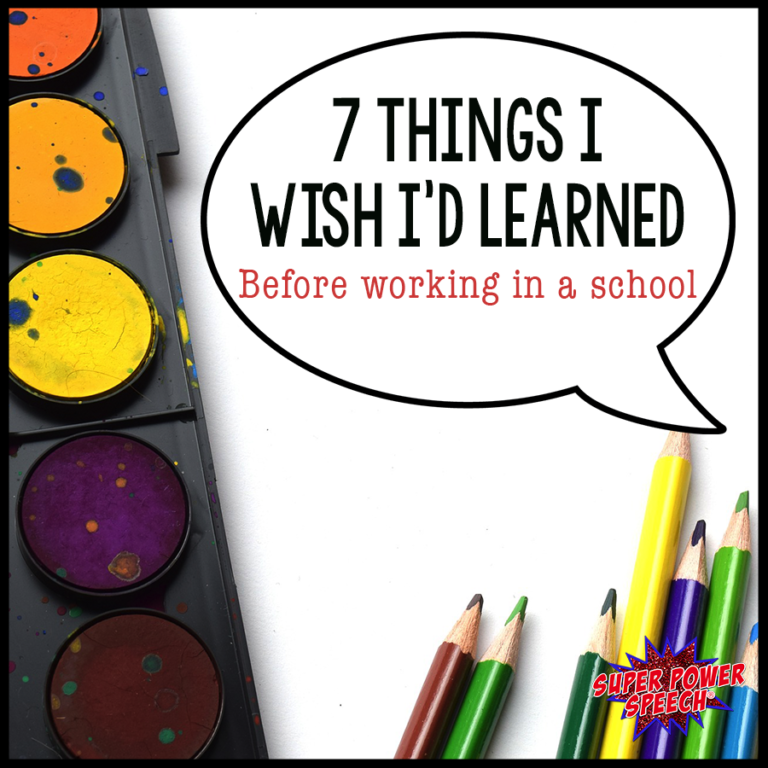


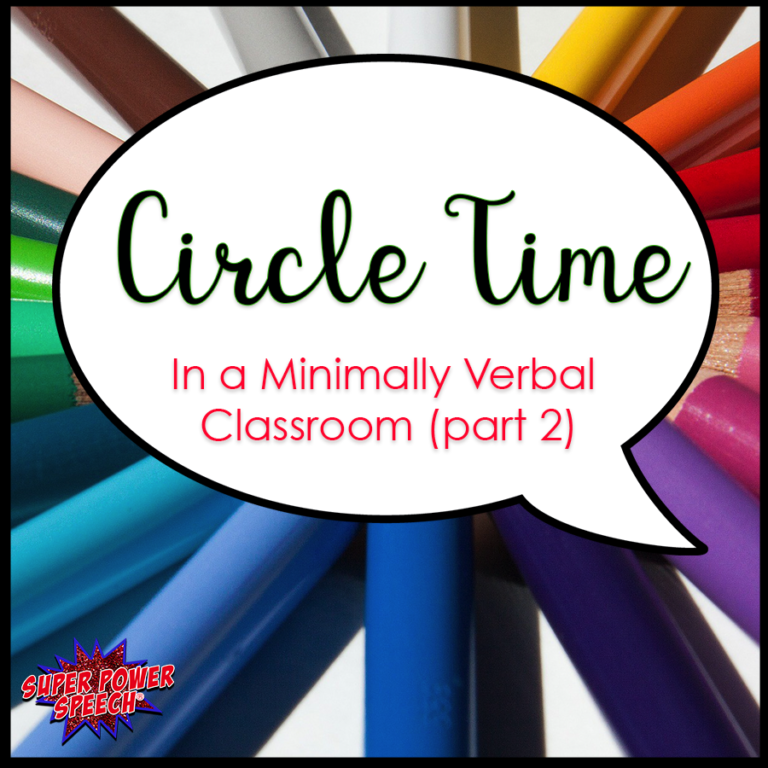

This feature is available on every Mac device as well, including a computer. You’ll find it in the preferences menu.
Thanks for letting me know!
Speechnotes is a very user friendly web-based speech to text online notepad that I have recently used with a few of my students.