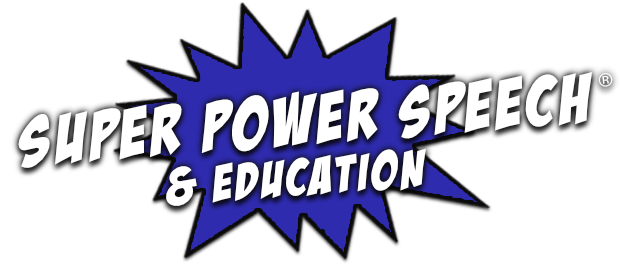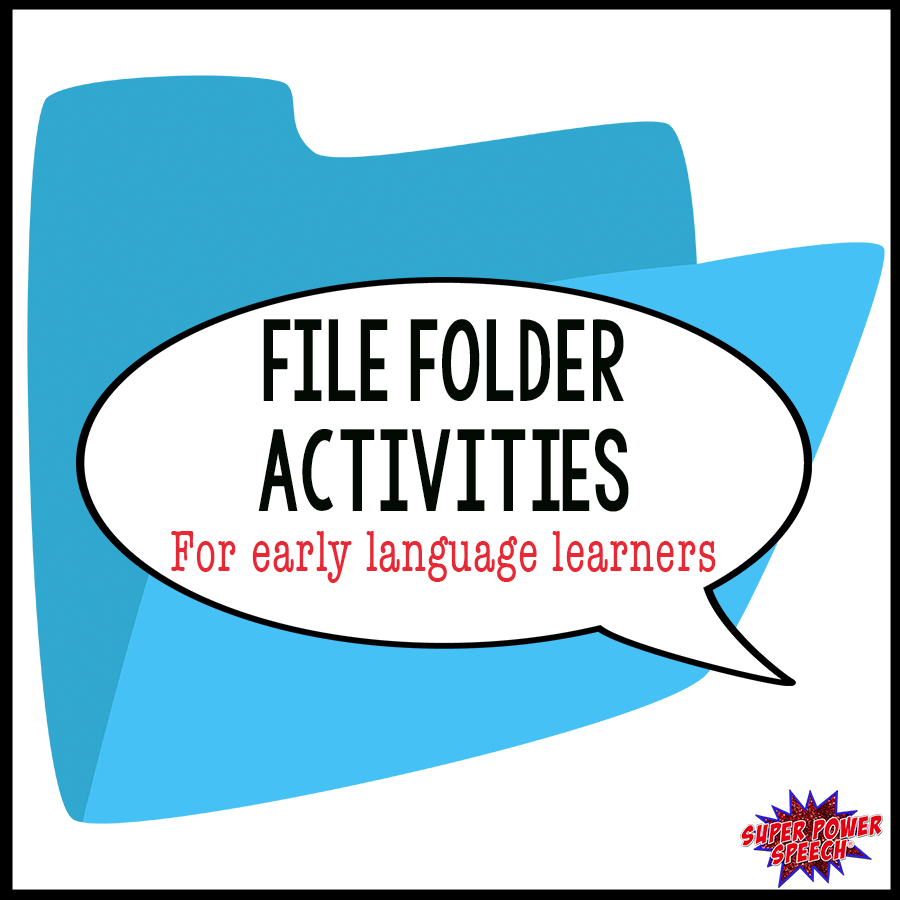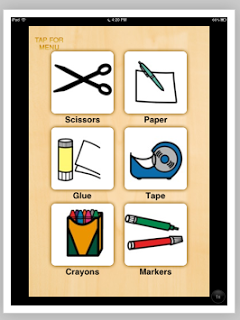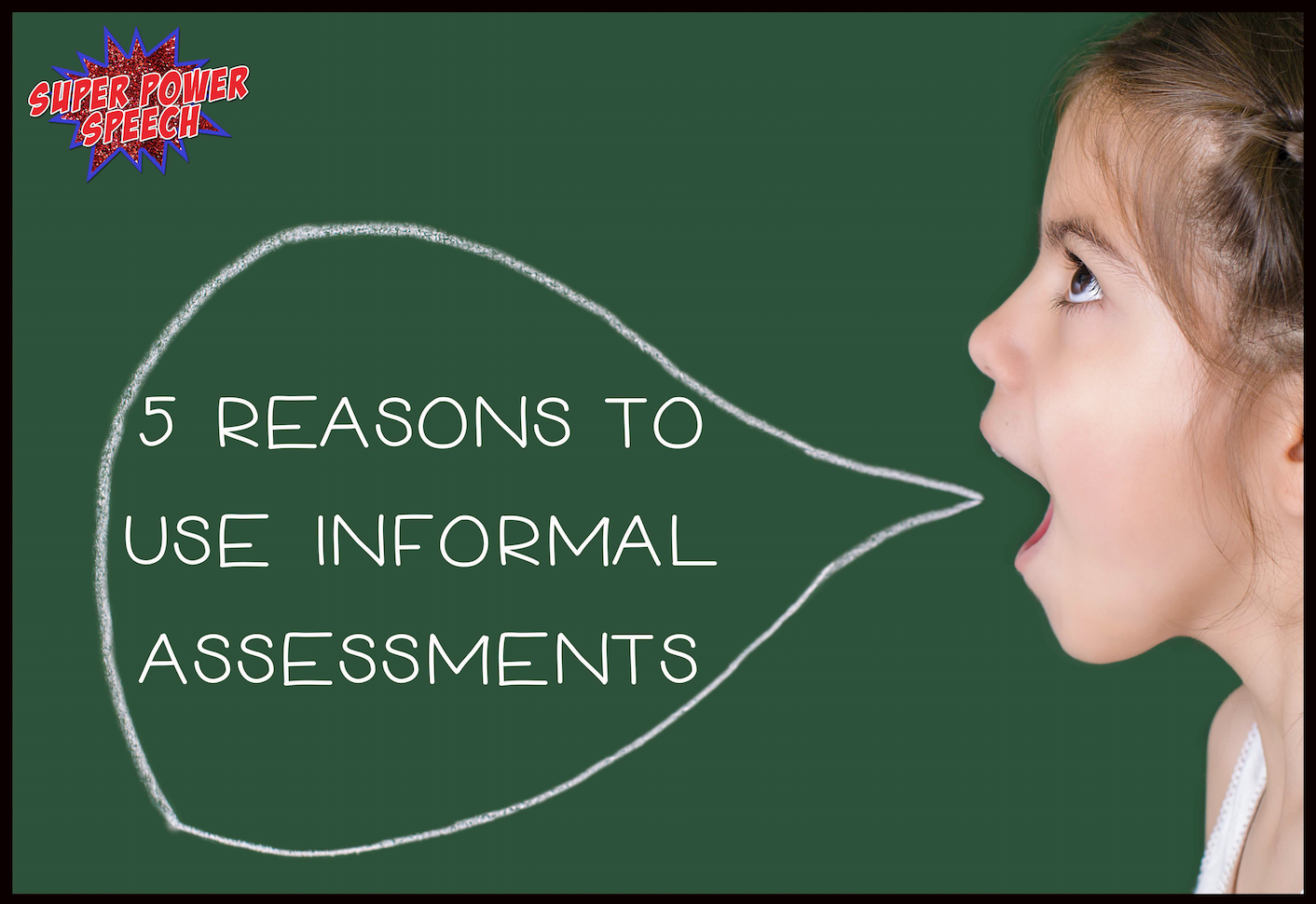Helping students who struggle with writing – Completing Worksheets
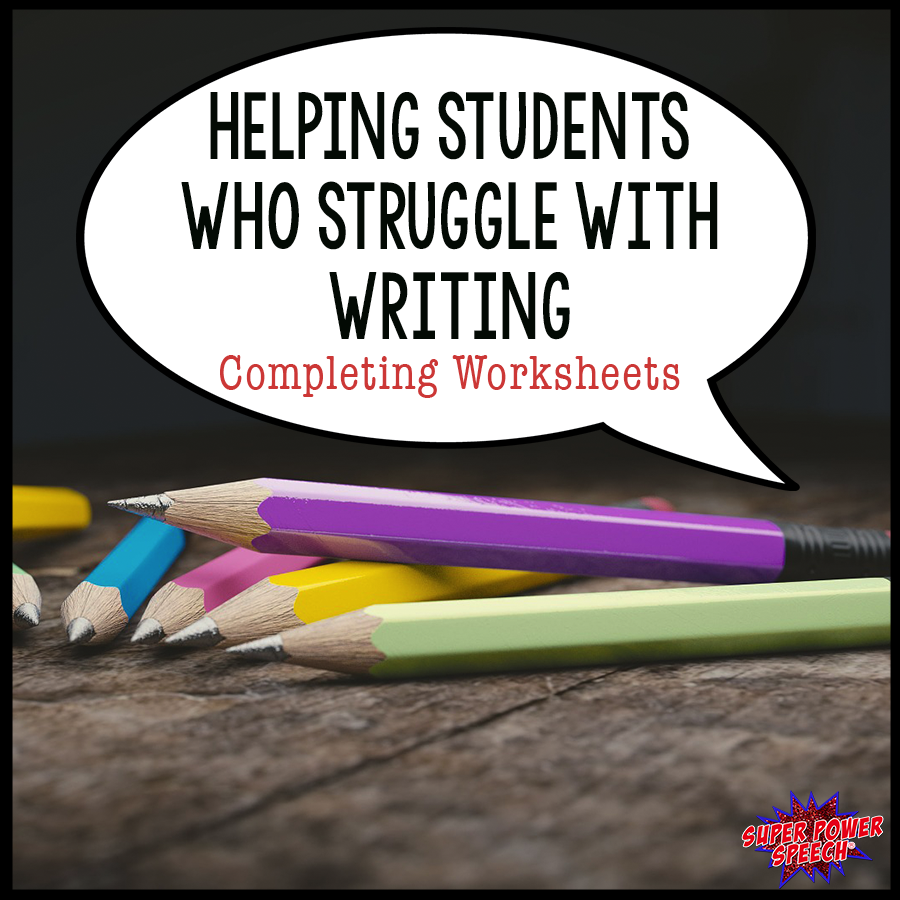
Do your students struggle with filling out worksheets and other forms? This has been a dilemma for me with a few of my students. The worksheets that take their peers 5 minutes to fill out, can take my students 30 minutes. They have been getting occupational therapy support, but as they get older the paperwork demands are higher and they just can’t keep up.
I’ve always felt that students like these could and would benefit from assistive technology but was not sure how to provide writing support through accommodations. And then, recently, the Assistive Technology coach in our district told me about the most amazing FREE service — DocHub.
Not only is DocHub going to (hopefully) transform assignments for these students in the classroom, but it has already been transforming things for me! My kids’ school sent home a form to fill out. Instead of printing the form, filling it out by hand, scanning it, and then emailing it back to the school, I opened it in DocHub and filled it out right on my computer and sent it back as an attachment. More recently at my state conference, all of the presentation notes were in pdf form. I took notes, highlighted, and added stars right on my computer and did not need to print anything. A great way to save paper!
To use with your students, simply take a photo of the worksheet and email it to yourself or your student. Have the student open it in their Google Drive and then again “open in DocHub”. They can type, circle, highlight, and add the rest of their notes on the computer! If their typing skills are even slightly better than their hand writing skills, then this will be a life saver!
I’m sure that either you or your students can benefit from DocHub too, so I put together a tutorial on how to use it.